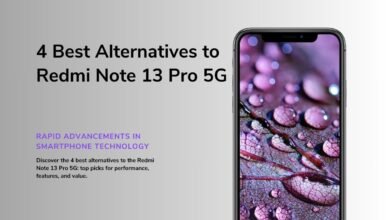For Users of These 12 Samsung Galaxy Phones, Android 15 (One UI 7) is the Last Major Update
Users of these 12 Samsung Galaxy phones will receive their last major update with Android 15 (One UI 7).

One UI 7, Samsung’s latest software iteration, is based on Android 15 and brings a host of improvements and new features to users. As with previous updates, One UI 7 continues Samsung’s tradition of refining its user interface and enhancing the overall user experience. Software updates like One UI 7 are crucial for smartphone users for several reasons, primarily focusing on security, functionality, and performance.
Security patches included in these updates are vital in protecting devices from emerging threats and vulnerabilities. As hackers and malicious software become increasingly sophisticated, staying current with security updates ensures that users’ personal information and data remain safeguarded against potential breaches.
Moreover, software updates introduce new features that can greatly enhance the usability and functionality of smartphones. These features often include improvements to the user interface, new applications, and better integration with other devices and services. For instance, One UI 7 may bring enhancements in multitasking capabilities, camera functions, and battery optimization, making daily tasks more efficient and enjoyable.
Performance improvements are another significant aspect of these updates. By optimizing the software to work more efficiently with the hardware, updates can lead to a smoother and faster user experience. This includes quicker app launches, reduced lag, and overall better system stability. For older devices, these improvements can extend the usable life of the smartphone, delaying the need for a costly upgrade.
However, it’s important to note that One UI 7 will be the final major software update for certain Samsung Galaxy models. While these devices will no longer receive further updates, the introduction of One UI 7 ensures that they remain secure, functional, and efficient for as long as possible. This final update signifies Samsung’s commitment to providing long-term support and value to its users.
List of Samsung Galaxy Smartphones Receiving One UI 7
As Samsung continues to innovate and update its software, the One UI 7 update marks the final major upgrade for several of its Galaxy smartphones. This update, powered by Android 15, promises to enhance user experience and introduce a host of new features. Below is a detailed list of the 12 Samsung Galaxy smartphones confirmed to receive the One UI 7 update, along with their release dates and current specifications.
1. Samsung Galaxy S20
Released in March 2020, the Samsung Galaxy S20 features a 6.2-inch Dynamic AMOLED display, Exynos 990/Snapdragon 865 processor, and up to 12GB of RAM.
2. Samsung Galaxy S20+
Launched alongside the S20 in March 2020, the Galaxy S20+ offers a larger 6.7-inch display, with similar hardware specifications as the S20.
3. Samsung Galaxy S20 Ultra
The S20 Ultra, released in March 2020, is known for its 108MP camera and 6.9-inch display, featuring the same processor options as the S20 and S20+.
4. Samsung Galaxy Note 20
Introduced in August 2020, the Note 20 comes with a 6.7-inch Super AMOLED display, Exynos 990/Snapdragon 865+ processor, and 8GB of RAM.
5. Samsung Galaxy Note 20 Ultra
Also released in August 2020, the Note 20 Ultra features a 6.9-inch Dynamic AMOLED display, a Snapdragon 865+ processor, and up to 12GB of RAM.
6. Samsung Galaxy S10
Launched in March 2019, the Galaxy S10 boasts a 6.1-inch Dynamic AMOLED display, Exynos 9820/Snapdragon 855 processor, and up to 8GB of RAM.
7. Samsung Galaxy S10+
The S10+, released in March 2019, offers a 6.4-inch display and similar hardware specifications to the S10.
8. Samsung Galaxy S10e
This compact model, also from March 2019, features a 5.8-inch display, Exynos 9820/Snapdragon 855 processor, and up to 6GB of RAM.
9. Samsung Galaxy A71
Released in January 2020, the Galaxy A71 includes a 6.7-inch Super AMOLED display, Snapdragon 730 processor, and up to 8GB of RAM.
10. Samsung Galaxy A51
Launched in December 2019, the Galaxy A51 offers a 6.5-inch Super AMOLED display, Exynos 9611 processor, and up to 6GB of RAM.
11. Samsung Galaxy Tab S6
This tablet, released in August 2019, comes with a 10.5-inch Super AMOLED display, Snapdragon 855 processor, and up to 8GB of RAM.
12. Samsung Galaxy Tab S6 Lite
Introduced in April 2020, the Tab S6 Lite features a 10.4-inch TFT display, Exynos 9611 processor, and 4GB of RAM.
These devices represent a mix of flagship and mid-range models, each bringing unique features and specifications to the table. The One UI 7 update aims to extend their lifecycle by enhancing their performance and user interface, ensuring users continue to enjoy a seamless experience.
Key Features of One UI 7 (Android 15)
One UI 7, based on Android 15, brings a host of new features and improvements that enhance the overall user experience on Samsung Galaxy smartphones. This iteration focuses on refining the user interface, introducing new customization options, and providing a more seamless and efficient performance. The updates are designed to make interactions with the device more intuitive and enjoyable.
One of the standout features of One UI 7 is its enhanced user interface design. The interface has been streamlined to offer a more cohesive and visually appealing experience. This includes subtle changes to icons, animations, and transitions that contribute to a more polished and modern look. Additionally, the update introduces new themes and wallpapers, allowing users to further personalize their devices to match their preferences.
Customization options have also seen significant improvements in One UI 7. Users can now enjoy a more flexible home screen layout, with the ability to resize widgets and create custom widgets. The update also includes enhanced lock screen settings, providing more options for displaying notifications and shortcuts. These customization features ensure that users can tailor their devices to better suit their individual needs and styles.
Performance improvements are another key aspect of One UI 7. The update includes optimizations that enhance the overall speed and responsiveness of the device. This is achieved through better resource management and more efficient background processes. As a result, users can expect smoother multitasking and quicker app launches, contributing to a more efficient and enjoyable user experience.
In addition to these enhancements, One UI 7 introduces several new apps and functionalities. For instance, the update includes a revamped Samsung Health app, offering more comprehensive health and fitness tracking features. The Camera app also receives updates, with new shooting modes and improved image processing capabilities. These additions provide users with more tools and options to get the most out of their Samsung Galaxy smartphones.
Overall, One UI 7 (Android 15) brings a range of key features and improvements that enhance the user experience, making it a significant update for Samsung Galaxy smartphone users.
Security Enhancements in One UI 7
One UI 7, Samsung’s latest interface for Android 15, brings significant advancements in security. These updates aim to protect users from the latest threats and vulnerabilities in the digital landscape. With cyber threats becoming more sophisticated, Samsung has integrated a range of security technologies and protocols to safeguard user data and privacy.
One of the key enhancements in One UI 7 is the implementation of more robust encryption methods. This ensures that users’ personal information, including sensitive data like passwords and payment details, remains secure even if the device is compromised. Samsung Knox, the company’s proprietary security platform, has also been updated to provide enhanced real-time protection against malware and unauthorized access.
The inclusion of advanced biometric authentication methods is another critical feature of One UI 7. Users can expect improved fingerprint recognition and facial recognition technologies, making it harder for unauthorized individuals to gain access to their devices. Additionally, One UI 7 introduces more granular control over app permissions, allowing users to manage what data each application can access more effectively.
Moreover, One UI 7 includes enhanced security for network communications. This update supports the latest Wi-Fi security protocols, ensuring safer connections to public and private networks. Samsung has also incorporated regular security patches and updates to address newly discovered vulnerabilities promptly, providing an additional layer of protection against emerging threats.
Lastly, the enhanced privacy dashboard in One UI 7 offers users a clear and comprehensive overview of how their data is being used. This transparency empowers users to make informed decisions about their privacy settings and to take action if they detect any irregularities. Overall, the security enhancements in One UI 7 demonstrate Samsung’s commitment to providing a secure and trustworthy user experience.
Performance Improvements in One UI 7
One UI 7, the latest iteration of Samsung’s custom Android interface, brings significant performance enhancements to Galaxy smartphones. Users will notice faster app loading times, a crucial upgrade that minimizes waiting periods and provides a more fluid experience. This improvement is achieved through a combination of optimized software algorithms and better resource management, ensuring that applications launch promptly and operate efficiently.
Battery life is another critical area where One UI 7 makes strides. The update introduces smarter power-saving features that dynamically adjust based on user habits, extending battery longevity. Enhanced energy efficiency not only keeps your device running longer but also reduces the frequency of charging cycles, thereby preserving battery health over time.
Multitasking is smoother than ever in One UI 7, thanks to refined memory management and system resource allocation. Users can seamlessly switch between multiple applications without experiencing the slowdowns or lags that sometimes plagued previous versions. This improvement is particularly beneficial for power users who often juggle several apps simultaneously, from productivity tools to media players.
Overall system stability has also been a focal point in One UI 7. The update includes numerous behind-the-scenes tweaks that contribute to a more robust and reliable user experience. These adjustments minimize the likelihood of crashes and ensure that the operating system remains responsive under various conditions.
In essence, One UI 7 offers a comprehensive suite of performance enhancements that significantly improve the daily usability of Samsung Galaxy smartphones. Faster app loading times, better battery life, smoother multitasking, and enhanced system stability collectively make this update a substantial upgrade for users. Whether for productivity or leisure, One UI 7 ensures that your device performs at its peak, providing a seamless and efficient smartphone experience.
User Experience Enhancements
One UI 7, the latest iteration of Samsung’s user interface, is set to bring a plethora of enhancements aimed at delivering a more refined and enjoyable user experience. Building on the strengths of its predecessors, One UI 7 introduces a host of customization features, making it easier for users to personalize their smartphones to better suit their preferences and needs.
A notable addition is the expanded range of home screen customization options. Users can now choose from an even wider array of themes, wallpapers, and widget configurations, allowing for a truly unique and personalized interface. Furthermore, the integration of new icon packs and color schemes ensures that each device can reflect the user’s individual style.
Ease of use has also been a significant focus in One UI 7. The interface now features simplified navigation gestures, making it more intuitive for users to access their favorite apps and settings. Enhanced multi-tasking capabilities, such as split-screen mode and floating windows, have been refined to provide a smoother and more efficient workflow. These improvements are particularly beneficial for users who rely on their smartphones for productivity and multi-tasking.
In terms of interface changes, One UI 7 introduces a cleaner and more streamlined design. The updated interface minimizes distractions and clutter, allowing users to focus on the content that matters most. Additionally, the notification system has been revamped to provide more relevant and actionable alerts, reducing the likelihood of missed important messages.
Moreover, accessibility features have been enhanced to ensure that the interface is more inclusive. This includes improved voice assistant capabilities and expanded options for adjusting text size and display contrast. These enhancements make One UI 7 more accommodating for users with diverse needs and preferences.
Overall, One UI 7 brings a range of user experience enhancements that make Samsung Galaxy smartphones more customizable, intuitive, and enjoyable to use. These improvements underscore Samsung’s commitment to delivering a superior and user-friendly interface for its customers.
How to Prepare Your Samsung Galaxy for One UI 7 Update
As Samsung rolls out the One UI 7 (Android 15) update, it is crucial to ensure that your Samsung Galaxy device is adequately prepared for a seamless transition. Following these steps will help you get ready for the update and troubleshoot any potential issues.
1. Back Up Your Data
Before initiating the update, it is essential to back up your data. This precautionary step will safeguard your photos, contacts, apps, and other important files in case something goes awry during the update process. You can use Samsung Cloud, Google Drive, or any other reliable cloud storage service to back up your data. Additionally, consider transferring vital files to an external storage device for added security.
2. Ensure Sufficient Storage Space
One of the key prerequisites for a successful update is having enough free storage space on your device. The One UI 7 update may require several gigabytes of storage. To check and free up space, navigate to Settings > Device Care > Storage. Consider deleting unnecessary files, clearing app cache, or uninstalling unused apps to create the needed space.
3. Check for Update Availability
To verify if the One UI 7 update is available for your Samsung Galaxy smartphone, go to Settings > Software Update > Download and Install. If the update is available, follow the on-screen instructions to download and install it. If it is not yet available, you may need to wait for a few days or weeks, as updates are often rolled out in phases.
4. Troubleshooting Common Update Issues
While updating, you might encounter common issues such as slow download speeds or installation errors. To resolve these, ensure you have a stable Wi-Fi connection and that your device is sufficiently charged or connected to a power source. If the update fails, try restarting your device and attempting the update again. For persistent issues, consider performing a factory reset, but remember to back up your data beforehand.
By meticulously following these steps, you can prepare your Samsung Galaxy for the One UI 7 update and enjoy the new features and improvements it brings.
- HP OMEN 16 Review
- Is Your Mac Running Slow? Here Are 10 Simple Tips to Speed It Up
- HiPDF: Best AI PDF Summarizer, Editor, and Converter Toolkit (Free Online)
Conclusion: The Last Update and Future Prospects
The One UI 7 update, based on Android 15, holds significant importance for the listed Samsung Galaxy models. This final major update not only brings a fresh wave of functionality and enhanced security but also marks the culmination of a journey these smartphones have undertaken. The evolution of these devices, from their initial release to the present, showcases Samsung’s commitment to innovation and user satisfaction.
As users prepare to receive the One UI 7 update, it is crucial to recognize the value it brings. Enhanced features, improved performance, and fortified security measures are just a few benefits that will extend these devices’ usability and relevance. This update is an opportunity for users to rejuvenate their smartphones, ensuring they remain functional and efficient even as they approach the end of their software support lifecycle.
Looking ahead, the cessation of major updates for these models does not imply an immediate decline in performance or usability. Instead, it underscores the importance of utilizing this final update to its fullest potential. Users can expect continued security patches and minor updates to maintain device stability. However, to maximize the longevity of their smartphones, users are encouraged to explore all new features, optimize their settings, and stay informed about best practices for device maintenance.
The journey of these Samsung Galaxy smartphones, characterized by periodic enhancements and user-centric updates, reflects a broader narrative of technological advancement. As these devices receive their last major update, they symbolize the ever-evolving landscape of mobile technology and the continuous pursuit of excellence. By embracing the One UI 7 update, users can ensure their devices remain reliable companions, equipped to meet their needs in an increasingly dynamic digital world.
One UI 7 update represents a pivotal moment for the listed Samsung Galaxy models. It is a final testament to their enduring relevance and a call to users to make the most of this opportunity. By doing so, they can extend the life and functionality of their smartphones, navigating the future with confidence and ease.