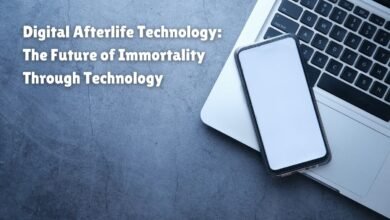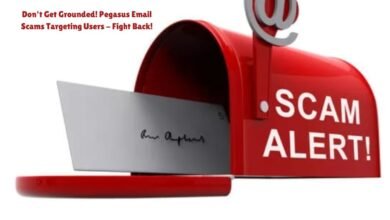HiPDF: Best AI PDF Summarizer, Editor, and Converter Toolkit (Free Online)
HiPDF: The best free online AI PDF summarizer, editor, and converter toolkit for all your PDF needs.

In the digital age, managing PDF documents efficiently is crucial for both professionals and students. HiPDF offers a comprehensive solution to this necessity as a free online toolkit. This versatile platform provides an array of tools designed to simplify tasks related to PDF summarizing, editing, and converting. By leveraging advanced AI technology, HiPDF ensures that users can handle their PDF documents with ease and precision.
The significance of HiPDF lies in its ability to streamline PDF management, making it accessible to a wide range of users. Whether you are a student needing to summarize lengthy articles or a professional looking to convert documents into different formats, HiPDF caters to all these needs. Its user-friendly interface and powerful features allow for efficient handling of PDF files without requiring any specialized skills or software installations.
One of HiPDF’s core features is its AI-powered PDF summarizer. This tool can condense lengthy documents into concise summaries, saving users time and effort. Additionally, HiPDF offers robust editing capabilities, enabling users to modify text, images, and other elements within their PDFs seamlessly. The conversion tools within HiPDF are equally impressive, supporting a wide variety of formats including Word, Excel, PowerPoint, and image files.
Moreover, HiPDF ensures that all these tasks are performed securely, with user privacy being a top priority. The platform is designed to handle sensitive information with the utmost care, providing peace of mind to its users. Overall, HiPDF stands out as a reliable and efficient toolkit in the realm of PDF management, addressing the diverse needs of its users in a convenient and accessible manner.
Key Features of HiPDF
HiPDF stands out as a comprehensive platform with an array of features tailored to meet various PDF-related needs. Below, we explore the key functionalities that make HiPDF a go-to solution for users seeking a robust, AI-powered PDF toolkit.
PDF Summarization
One of the standout features of HiPDF is its ability to summarize lengthy PDF documents efficiently. Leveraging advanced AI algorithms, HiPDF can condense extensive text into concise summaries, making it easier to grasp the core message without sifting through pages of content. This feature is particularly beneficial for students, researchers, and professionals who need to quickly extract essential information from large documents.
PDF Editing
HiPDF offers a versatile PDF editor that allows users to make a variety of changes to their documents. Users can edit text, images, and links directly within the PDF, ensuring that any necessary modifications can be made without the need to convert the document to another format. This feature supports a seamless workflow, saving time and reducing the potential for errors.
PDF Converting
Conversion capabilities are crucial for anyone working with different file formats. HiPDF excels in this area by supporting conversions between PDFs and multiple other file types, including Word, Excel, PowerPoint, and image formats. The conversion process is swift and maintains the original document’s quality, ensuring that no information is lost in translation.
Additional Tools
Beyond summarization, editing, and converting, HiPDF offers a suite of other useful tools:
- Merge PDFs: Combine multiple PDF files into a single, cohesive document with ease.
- Split PDFs: Divide a large PDF into smaller, more manageable parts.
- Compress PDFs: Reduce the file size of PDFs for easier sharing and storage without compromising quality.
These additional tools enhance the overall functionality of HiPDF, making it an all-encompassing solution for managing PDF documents. Whether you need to merge several reports into one, split a document into specific sections, or compress files for better portability, HiPDF has the capabilities to meet these diverse needs.
User-Friendly Interface
HiPDF stands out prominently due to its user-friendly interface, designed to cater to users of all technical proficiencies. The interface is intuitively structured, ensuring that even those with minimal technical knowledge can navigate and utilize the myriad of tools with ease. Upon visiting the HiPDF website, users are greeted with a clean, organized layout that clearly displays the available tools and functions.
The main interface features a straightforward design, with all essential functions easily accessible from the homepage. Users can quickly find the desired tools, such as the AI PDF summarizer, editor, and converter, through clearly labeled icons and categories. This streamlined layout minimizes the learning curve, allowing users to perform tasks without unnecessary complications.
Moreover, HiPDF offers a seamless drag-and-drop feature that simplifies the upload process. Users can effortlessly drag files into the designated area to begin editing or converting, further enhancing the overall user experience. The platform also supports batch processing, enabling users to handle multiple files simultaneously, thereby saving time and increasing efficiency.
Customization options add another layer of convenience to HiPDF. Users can tailor their experience by adjusting settings to suit their specific needs. For example, the editor allows for customizable text sizes, font styles, and color schemes, providing users with the flexibility to create documents that meet their aesthetic and functional requirements.
HiPDF also includes a responsive design that ensures compatibility across various devices, whether on desktop, tablet, or mobile. This adaptability guarantees that users can access and utilize the tools from anywhere, at any time, without sacrificing functionality or ease of use.
In essence, the thoughtfully designed interface of HiPDF significantly enhances user experience, making it a top choice for those seeking a reliable and accessible PDF summarizer, editor, and converter toolkit. Its combination of intuitive navigation, customizable options, and cross-device compatibility sets it apart as a leading solution in the realm of online PDF tools.
Step-by-Step Guide to Using HiPDF
HiPDF offers a comprehensive toolkit for summarizing, editing, and converting PDFs with ease. This step-by-step guide will walk you through each feature, ensuring you can utilize the platform effectively.
Summarizing PDFs
HiPDF’s summarizing tool simplifies extracting key points from lengthy documents. Follow these steps:
- Access HiPDF: Visit the HiPDF website and navigate to the PDF Summarizer tool.
- Upload Your PDF: Click on the “Choose File” button and select the PDF you want to summarize from your device.
- Summarize: Once uploaded, click the “Summarize” button. The AI will process the document and generate a concise summary.
- Download Summary: After the summary is generated, you can download it by clicking the “Download” button.
Editing PDFs
Editing PDFs is straightforward with HiPDF’s robust tools. Here’s how to get started:
- Open the PDF Editor: On the HiPDF homepage, select the PDF Editor tool.
- Upload Your PDF: Click “Choose File” and upload the PDF you wish to edit.
- Edit Your Document: Use the various editing options such as adding text, images, or annotations. You can also delete or rearrange pages as needed.
- Save and Download: Once your edits are complete, click “Apply” to save changes. Download the edited PDF by selecting the “Download” button.
Converting PDFs
HiPDF makes converting PDFs to other formats quick and easy. Follow these instructions:
- Select Conversion Tool: On the HiPDF homepage, choose the desired conversion tool (e.g., PDF to Word, PDF to Excel, etc.).
- Upload Your PDF: Click on “Choose File” and select the PDF you need to convert.
- Convert: Click the “Convert” button. The PDF will be processed and converted to the selected format.
- Download the File: After conversion, click the “Download” button to save the converted file to your device.
By following these steps, you can efficiently summarize, edit, and convert PDFs using HiPDF, ensuring your documents are tailored to your needs.
Benefits of Using HiPDF
There are several advantages to using hipdf for your PDF-related tasks:
- User-Friendly Interface: The intuitive design ensures that even beginners can navigate the tool with ease.
- Free Online Access: hipdf is available online at no cost, eliminating the need for software installation.
- Time Efficiency: The AI summarizer quickly condenses lengthy documents, saving you time and effort.
- Versatility: With editing, converting, and OCR capabilities, hipdf meets diverse document management needs.
- Security: hipdf ensures that your files are handled securely, with encryption and data privacy measures in place.
Conclusion
hipdf is an indispensable tool for anyone who regularly works with PDF files. Its AI-driven features, user-friendly interface, and free online accessibility make it a standout choice for summarizing, editing, and converting PDFs. Whether you’re a student, professional, or casual user, hipdf offers the capabilities you need to manage your documents efficiently and effectively.
We invite you to experience the convenience and efficiency of HiPDF for yourself. Visit the HiPDF homepage to explore the full range of tools available. For specific needs, check out the PDF Summarizer, the PDF Editor, and the PDF Converter.